How do I cancel my subscription?
We're sorry to have
You can cancel your app subscription from the Members Area - the same place where you downloaded it. Just follow the below steps:
1. Go to the login page
2. Enter your username and password to login
Your username is your EMAIL ADDRESS that you signed up with.
If you already had a login for the FREE members area, your login for the meal plans will be the same. If not, one was created for you and emailed to you.
If you didn't receive it or don't know your password, click here for the help article on getting or resetting your password.
Once you have the password, go back to the login page above to login with it.
3. Go to the Meal Plans page
After you log in, click on the LOW CARB & KETO MEAL PLANS link on the left side of the page.
4. Manage your Meal Plan subscription
On the Meal Plan page, scroll down and click the MANAGE SUBSCRIPTION HERE button.
5. Enter your email address
In the Update info/view purchase history page, enter the email address you used to sign up for the Meal Plan Subscription and click the Send me my link button.
6. Check your email inbox for an email from ThriveCart
Check your email box for an email from accounts@thrivecart.email with the subject of "Update info / view purchase history". ThriveCart is a third-party service I use to help process your Meal Plan Subscriptions.
7. Click Subscriptions
8. Click on the View button for your subscription
9. Click on the Cancel Subscription button
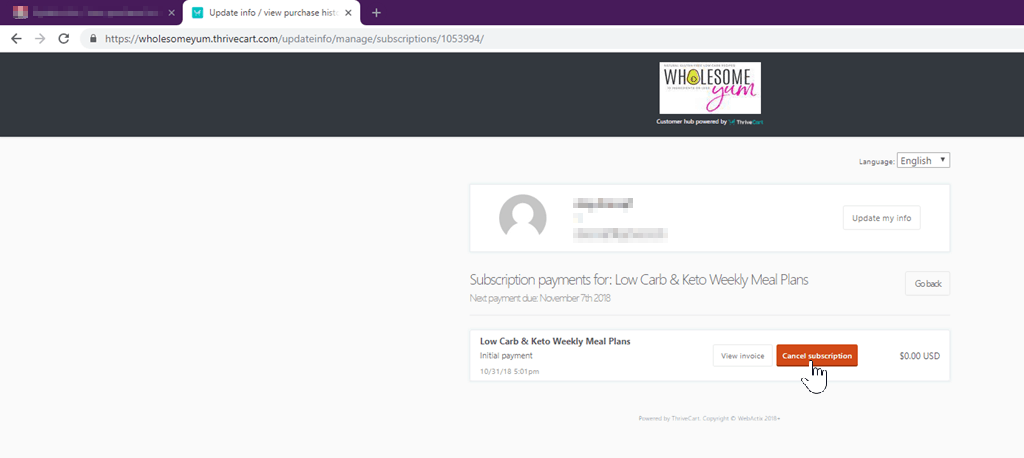
10. Confirm that you want to cancel by clicking the Yes, cancel my subscription button
You're all done!
Your Meal Plan Subscription has been cancelled and you will no longer be billed.
Related Articles
How do I change or update my payment information?
1. Click on "Manage Subscription" at the top. Go to the Manage Subscription tab at the very top of your browser page. 2. Enter your email address In the Update info/view purchase history page, enter the email address you used to sign up for the Meal ...How can I access the Easy Keto Cheat Sheet System?
How To Access The Easy Keto Cheat Sheet System: The Easy Keto Cheat Sheet System is available for subscribers only. You can purchase your subscription HERE:EASY KETO CHEAT SHEET SYSTEM If you are not a subscriber yet, you can sign up here. If you ...How can I access the free keto food list, sweetener chart, or 30 quick keto meal ideas?
Looking to download the following free printables: Low Carb & Keto Food List? Sweetener Conversion Chart? 30 Quick Keto Meal Ideas? No problem, I'm here to help! All of these printables are located in the Members Area. How To Access The Members Area: ...