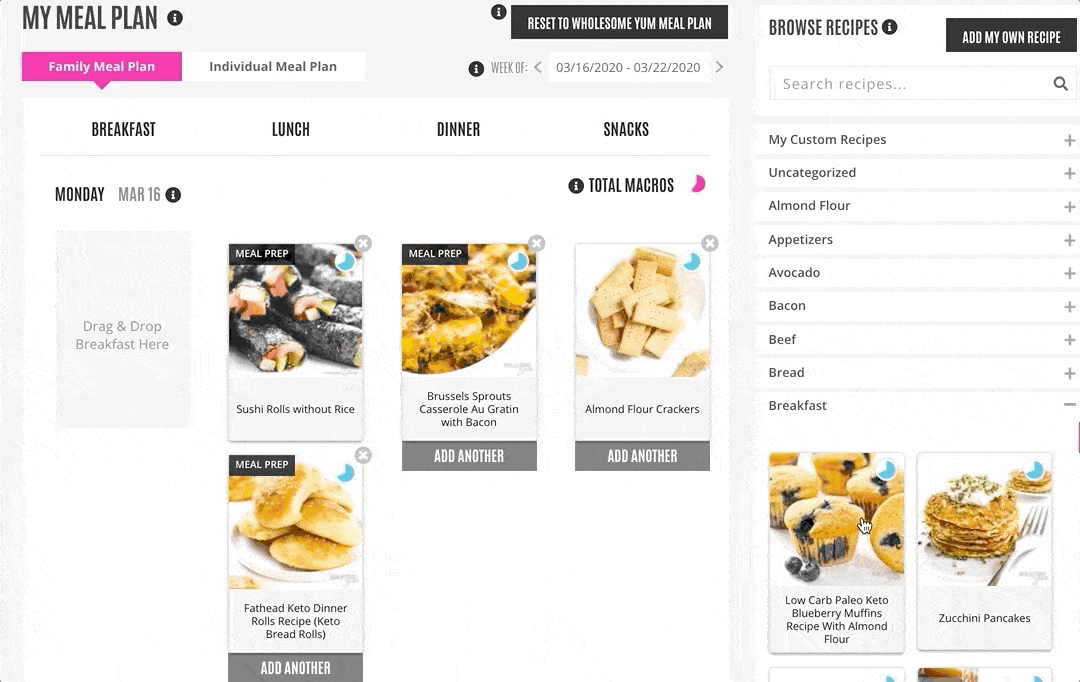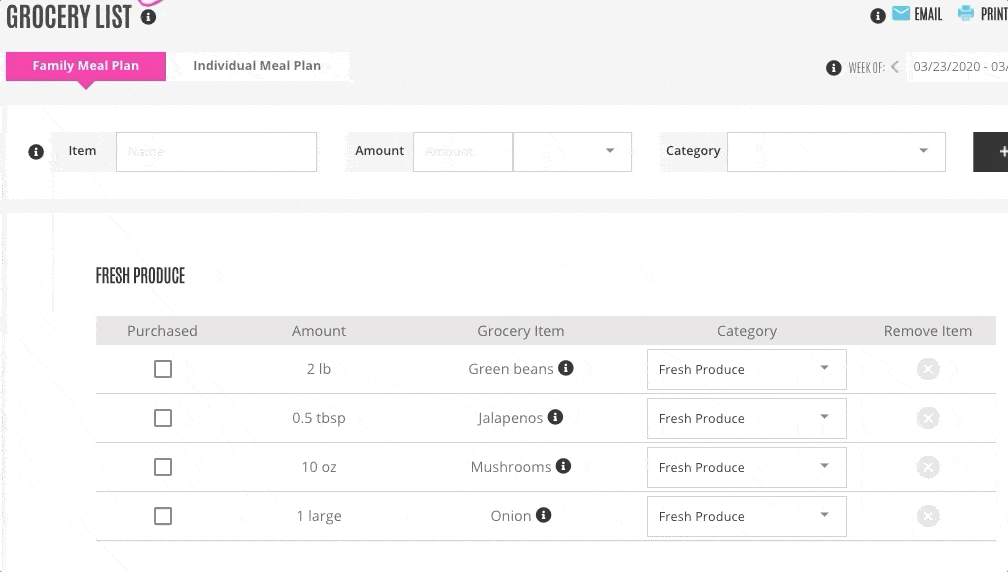Easy Keto Meal Plans - Guide To Getting Started
Welcome to Easy Keto Meal Plans - delicious, custom keto meal plans to make keto easy!
To get started with our custom meal plans, please watch this welcome tutorial video that will show you how to use the app.
If you don't want to interact with the app and just want a printed meal plan, that's very easy. Just skip steps 1-3 below the video and head straight to step 4!
Watch The Tutorial First:
Click or tap on the video below to play it - make sure your sound is on!
How To Use Easy Keto Meal Plans - 4 Easy Steps:
You'll find the app at
https://mealplans.wholesomeyum.com
- use your existing Members Area or Meal Plan credentials to login.
In a nutshell, using Easy Keto Meal Plans is just 4 easy steps:
Step 1: Customize Your Meal Plan
When you first login, you'll see your curated meal plan for the week. Select Individual for a meal plan for one person, or Family for a family of 4. The default date is the current week, but you can use the calendar to select a past week if you were subscribed before this week, or the following week on Thursdays.
Drag-and-drop to change any recipes you don't like, add additional recipes if you want to, or remove anything.
Step 2: Use The Grocery List To Buy Groceries
Once you are satisfied with your meal plan, go to the grocery list. Your grocery list is automatically generated from your meal plan. Browse your fridge and pantry first, and check off any items you already have, then take the list with you to the grocery store to mark off items or print it if you prefer. Hover over the info icon next to any grocery item to see what recipe it's for.
Step 3: Easy Keto Cooking, With Optional Meal Prep
Once you have your groceries, head over to the Meal Prep tab.
You don't have to meal prep
, but most Easy Keto Meal Plan subscribers choose to do at least some meal prep.
Don't be overwhelmed by the options here - we offer meal prep ideas for EVERY recipe where it's possible, but it doesn't mean you have to meal prep it all. Start with just meal prepping lunch, which is where many of us need the most time savings. Then, if you want to meal prep a breakfast to enjoy throughout the week, OR if you want to do some chopping or prepping for upcoming dinners, you can do some of those. It's completely up to you!
Step 4: Download or Print Your Plan (Optional)
You don't
have to
print your meal plan, but we offer the convenient option to download it as a PDF to print or keep. Just click the "Save & Print" button.
You'll get a complete printable PDF with meal plan, grocery list, and recipes for the week.
🥑
Overview Of How Meal Plans Work & Key Features:
You can customize Easy Keto Meal Plans as much or as little as you like. But to begin, we create a meal plan for you with the following principles and features.
TIP: All the features below are shown in the video above, so that you can see exactly what they look like. You can find more details with screenshots in the
Help Center here
.
Choosing Your Plan:
When you first login, you'll see your curated meal plan for the week. Select
Individual for a meal plan for one person, or Family for a family of 4
.
The default date is the current week, but you can
use the calendar
to select a past week if you were subscribed before this week, or the following week on Thursdays.
Lunch & Dinner:
We include lunch and dinner in the plan to start.
Lunch and dinner are approximately 15-18g net carbs combined
, leaving you room for breakfast and snacks based on your goals and needs. Each individual meal in our curated plans is typically 5-10g net carbs.
Breakfast:
Breakfast is a hot topic among keto followers, ranging from intermittent fasting, keto coffee, or a full meal. We leave it up to you.
You get a
breakfast meal prep idea each week
up in the top right corner, and you can fill in the weekdays with it at the click of a button. You can also search dozens of other breakfast recipes, as described under Customizing Your Meal Plan below or in the video above.
Meal Prep & Leftovers:
Recipes in your meal plan are conveniently labeled with "meal prep" and "leftovers" tags.
The "meal prep" tag
simply means that you have an option to meal prep this recipe, either by batching or by preparing some components ahead of time. This is not required at all, but can save you time if you choose to take advantage of it.
The "leftovers" tag
indicates that this meal is using leftovers from the same meal prepared earlier in the week. We'll enjoy these a few times a week, because who has time to cook 3 meals a day, every day?! Don't worry - you'll still get plenty of variety.
Friday Dinners:
On Friday nights, we have a night reserved for either a freezer meal, leftovers, takeout, or going out. Everyone's situation is different, but our past surveys have shown that people like having a
night off from cooking
and often have something to use up or want to get food to order elsewhere.
If this isn't you and you prefer a recipe, you can easily drag-and-drop a recipe in this slot.
Customizing Your Meal Plan:
If you don't like something in the plan, you can
customize it with drag-and-drop
.
Simply
click the X to remove a recipe
you don't want, and
search hundreds of recipes
to find something else you like. Browse
by category or ingredient
or simply
search
. And then drag it over to your meal plan. Customize as much or as little as you like!
If you want to have 2 recipes for a meal, such as a soup and salad or entree and side dish, click the "add another" button to add a spot to add another recipe to the same meal for the same day.
To View Recipes:
All recipes in the Easy Keto Meal Plans are included completely ad-free.
Just
click on any recipe to view it
. You'll get the ingredients, instructions, storage instructions, and full nutrition information. You can even click on the ingredient names to purchase ingredients online.
To Add Custom Recipes:
If you have your own recipes you want to add, you can use the
Add Custom Recipe feature
. We ask that you please respect recipe authors and don't enter other blogger recipes without their permission, but this is a great place for your own or family recipes, so that you can include them in your meal plan.
After you create a recipe, it will be available here in the right column, under the My Custom Recipes heading.
Macros:
Macros are macronutrients in your food - fat, protein, and carbohydrates. You'll see
macro icons next to each recipe
- hover over these to see that recipe's macros.
To see how your plan stacks up against your macros, click the icon next to
"Total Macros" for any day of the week
. It will tell you if you've exceeded your daily macros, and by how much. For this to work, you'll need to setup your own macros in the My Macros area (link at the top of the app), and we provide a
built-in macro calculator
to calculate them for you.
Smartphones & Tablets:
The video above shows how to use our app on a desktop computer, but it
works on mobile devices and tablets too
! Just open your mobile browser and head to
https://mealplans.wholesomeyum.com
. A native mobile app will be available in the future!
🥑
Need More Help?
Head to the
Help Center here
to get more help.